Module: Pre-analysis
This module allows you to pre-analyze the information extracted from the transcripts. The steps for carrying out this process are described below:

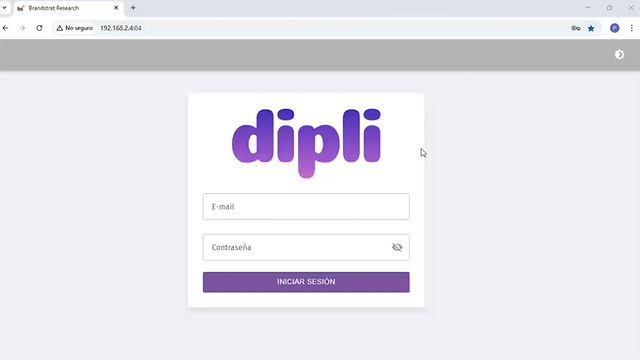
Step 1: Create the pre-analysis matrix
A matrix must be developed containing the transcription questions and their corresponding classification.

Step 2: Have the transcripts in PDF
Transcripts must be in PDF format and clearly identified with the names of the interviewer and interviewee

Step 3: Create a dashboard to organize the information
A dashboard should be created where both the matrix and the transcripts are uploaded. This step will allow you to organize the data.

Step 4: Process the information
Once the documents are assembled on the board, the "in progress" card will be assigned for processing. Please wait for the system to complete this step.

Step 5: Download the results matrix
Once the information has been processed, you can download the final matrix using the "Export Results" option, where the data will be ready for analysis.






